Account: Help
This dialog provides the ability for a client to manage the user account.
You get to this dialog by clicking on the main menu icon on the top left corner of the page, which contains an item which takes you to this dialog if you are signed on, or to the signon dialog otherwise. Initially the dialog looks like:
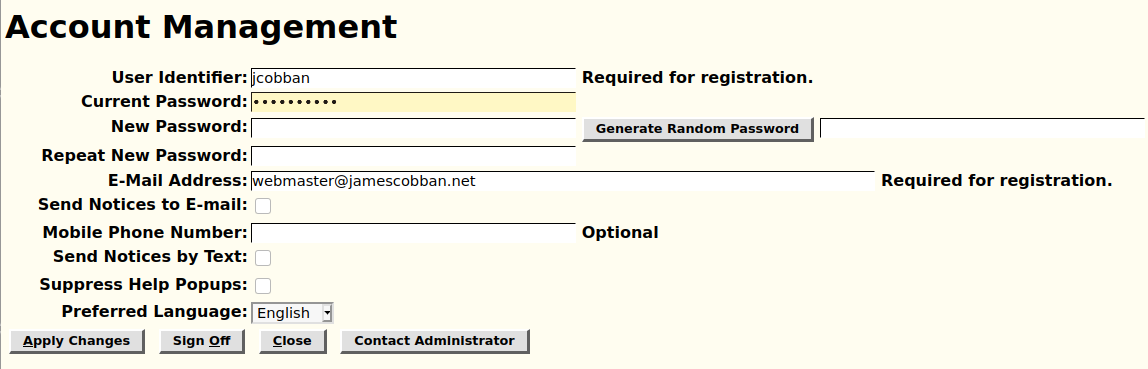
It displays your user identifier, and the e-mail address that is currently associated with the user identifier. To modify the account settings you must enter the current password. You can then supply
- The new password that you wish to use when you identify yourself to the web site, if different from the current password.
- Repeat the new password to avoid typing errors
- You may ask for the script to generate a new strong password.
- An E-mail address that you wish to be associated with the account. This address will not be shared with any other organization.
- If you wish to permit the site to send you notices by E-mail outside of the messages related to the registration process you may authorize this.
- A mobile phone number that you wish to be associated with the account. This number will not be shared with any other organization. This is optional.
- If you wish to permit the site to send you notices by mobile text services you may authorize this.
- On new accounts by default popup help is displayed when you hold the mouse over any input field or button on a form. When you are comfortable using the site you may disable this assistance.
- You may specify your preferred language of communication. This option applies to e-mails and text messages sent by the site to your account.
Then click on the button at the bottom of the page body. The changes are also applied if you press the Enter key while the keyboard focus is in one of the text input fields in the form. The keyboard short-cuts ctl-S and alt-A also apply the changes. If there is a problem a message is displayed and you are given the opportunity to correct the account settings.
Clicking on the button logs the current user off, and presents the Sign On dialog to permit choosing another user name. The keyboard short-cut alt-S also performs this function.
Clicking on the button closes this dialog. The keyboard short-cut alt-C also closes the dialog.
For any other issue click on the "Contact Administrator" button.
The remainder of this page contains any private messages which have been created by other users to your attention. If there are any such messages then a flag appears when you click on the menu button of any page.
