Edit Townships: Help
This page presents a list of all of the towns, villages, and townships in a county which had a clerk for registering vital statistics. This page permits adding, deleting, and modifying the descriptions of individual towns, villages, and townships.
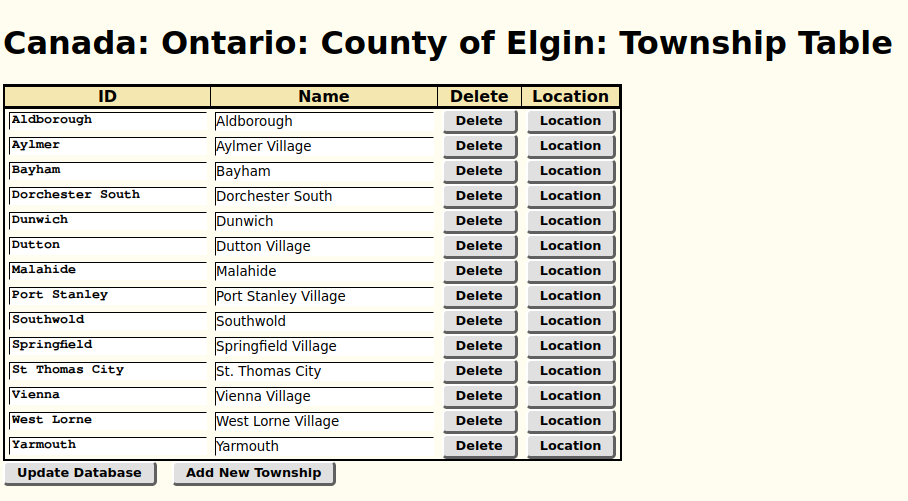
For each town, village, or township there is a row in the table containing:
- A unique string which is used to identify the vital statistics records registration office within the county. This is almost always the same as the display name for the office, but needs to be slightly different to deal with situations where two different offices within a county have the same name. For example many towns have the same name as the township that they are physically located within.
- The full display name of the registry office.
- A button to delete the registry office.
- A button to open a child dialog to manage information recorded about the geographical location where the vital statistics registry office was located.
Below the table there are two buttons:
- The button applies the changes you have entered on this page into the database. Note that pressing the Enter key while editing any input field also performs this function. Note that changes to the geographical location where the registration office is located are not visible, but you must update the database to apply them.
- The button adds a new row at the bottom of the table, permitting you to add a new vital statistic administration office in the county.
